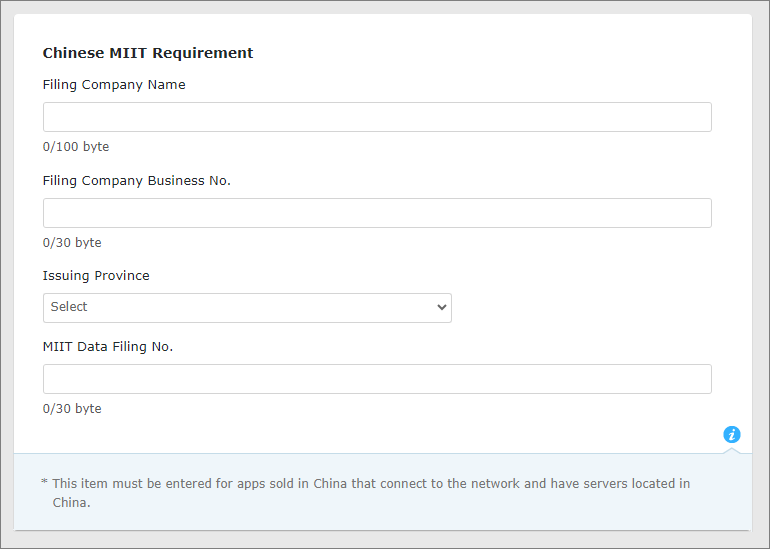- Title
- Guide on how to fill in the MIIT Data filing NO. when submitting a Chinese app
- Date
- 2023-12-28 01:23:27
- Attached File
|
Hello, this is the Galaxy Store Seller Portal team. As we informed you on October 20th, if you are releasing an app in China (Mainland), you must submit your App record filing NO. depending on the conditions of the app. https://seller.samsungapps.com/notice/getNoticeDetail.as?csNoticeID=0000008213 From January 2nd, 2024, all ‘app record filing’ target APPs must submit their MIIT Data filing NO. at the time of new release and update; otherwise, the application for submission will be rejected. If you have already obtained the App record filing NO., please check the guide below and enter the registration number. [Input Location] Seller portal > New App Registration or Update > App Information > (Bottom) Chinese MIIT Requirement
[Instructions] 1. All fields must match the information registered with the Chinese MIIT. If the developer account does not match the subject of registration, upload proof of authorization or association under “License Code & File” area. The certificate of authorization should specify the name of the app granted authority and its registration number, and the certificate of association should state that the developer account has the right to upload or promote the app. 2. The app name must match the registered name, and no subtitle should be entered. 3. Please input accurate registration information without uploading a screenshot of the registration. 4. If you provide MIIT Data Filing No. information, there is no need to submit ICP information. Thank you. Galaxy Store Seller Portal Team |