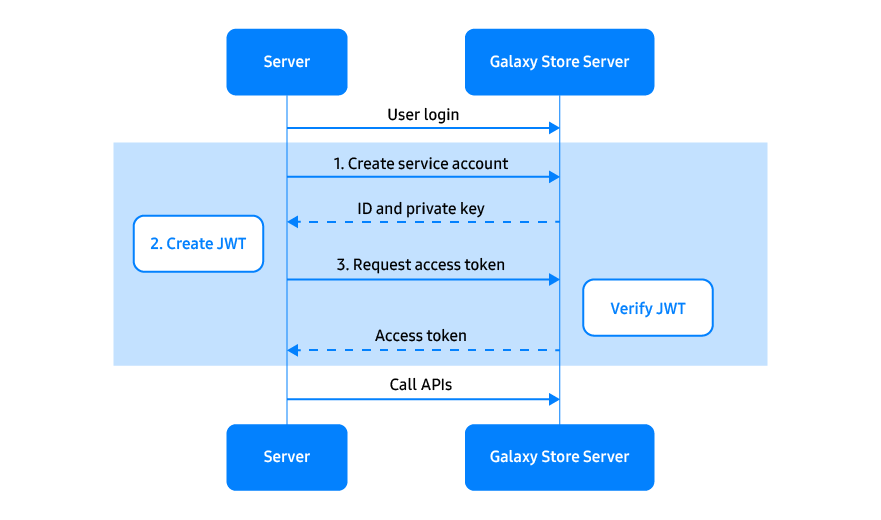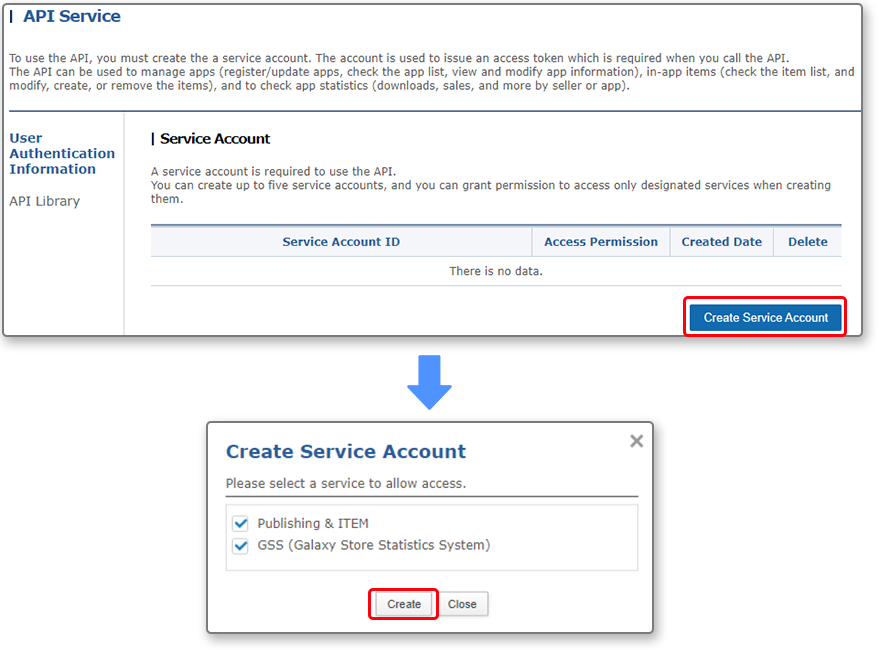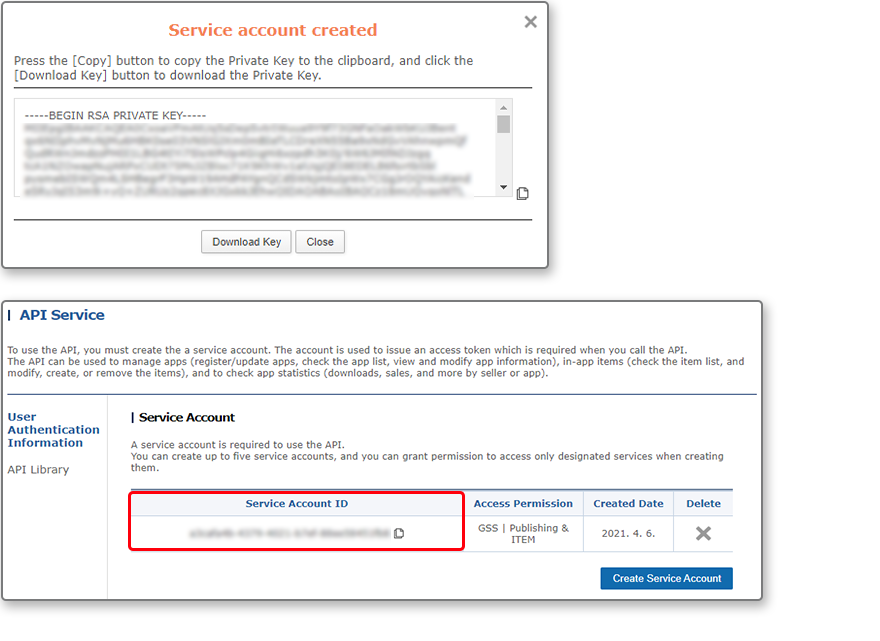- Title
- [New] Galaxy Store Developer API Launched!
- Date
- 2021-04-06 09:04:09
- Attached File
|
Galaxy Store Developer API is now available! Galaxy Store Developer API is launched! The Galaxy Store Developer API allows you to use the key functions of Seller Portal without having to access the Seller Portal UI. Use this API service to manage your apps and in-app items and check app performance. API Features Here are details about the type of APIs and functions in the API Service. ● Content Publish API How to use the APIs To use the APIs, you need to create a service account and request an access token based on the service account. This information is used to call the APIs. Step 1. Create a service account 1) Sign in to Seller Portal > Assistance >API Service, and click the “Create Service Account” button. 2) Choose one or both of the services (Publishing/IAP item or GSS) you’d like to use.
3) When you click the “Create” button, a Service Account ID and private key are issued, which are used to create an access token.
※ Caution: Save the file in a secure place and treat it like a password. Step 2. Create access token Using the private key from step 1, you can create an access token: 1) Create a JWT (JSON Web Token) ※ Notice: You can check Create Access Token Guide for more details about how to create a JWT and use the access token. Prerequisites Make sure you meet the following requirements before using the APIs. 1. Sign up for Seller Portal - You must be registered in Seller Portal with your Samsung account. 2. Register your app in Seller Portal - The API does not support new app registration, so you need to register your app using Seller Portal. 3. Become a Commercial seller (optional) - If you want to sell a paid app or in-app item, you must be a commercial seller. Here is the Commercial request guide. For the details about each API and usage examples, please see the API guide. |
- Previous
- Service termination notice for Galaxy Store BlueStacks (App player) (30th April)
- 2021-04-16
- Next
- 2021-03-31